2FA or rather, Two Factor Authentication:
Gives you a second layer of security when you log in at USL.
How To Enable 2FA:
You will first need to log in to your account with us and click on your Name and then "Security Settings"
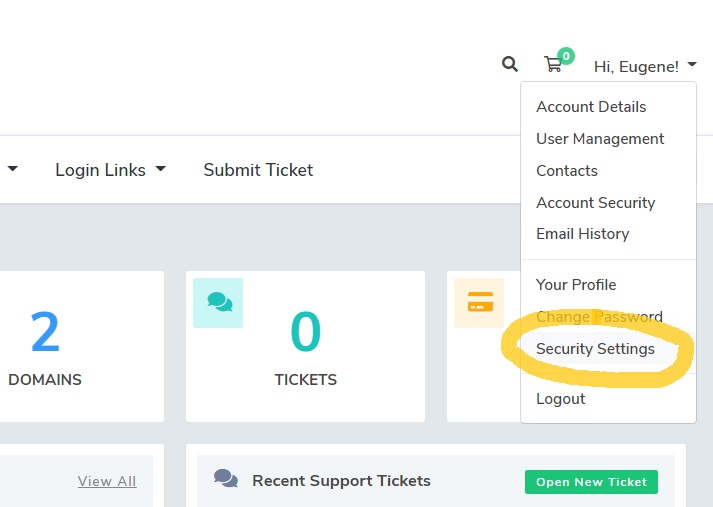
Next You will see this screen: Click on Enable Button.
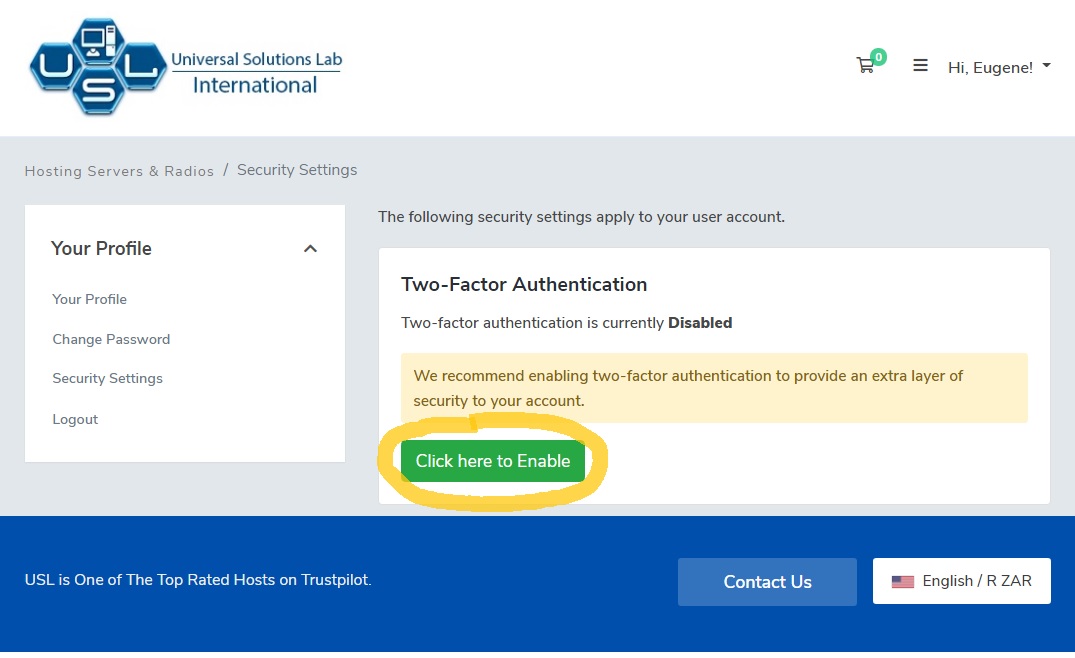
Next You will see this screen: Click on the Get Started Button.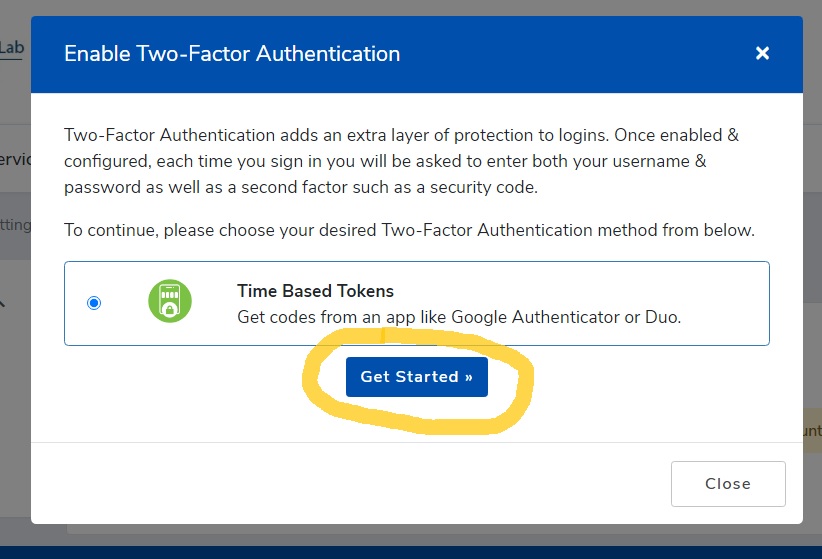
Next: Now you need to Download - Google Authenticator App:
Either the Android App or iPhone App.

Direct links:
Android:https://play.google.com/store/apps/details?id=com.google.android.apps.authenticator2
iPhone:https://apps.apple.com/us/app/google-authenticator/id388497605
DEO iPhone:https://apps.apple.com/gb/app/duo-mobile/id422663827
Windows® Phone:https://www.microsoft.com/en-us/store/p/microsoft-authenticator/9nblgggzmcj6
Click Here for HELP With the Google Authenticator App
You will also now, see this screen below: You will need to scan the QR Code with your App on your phone now.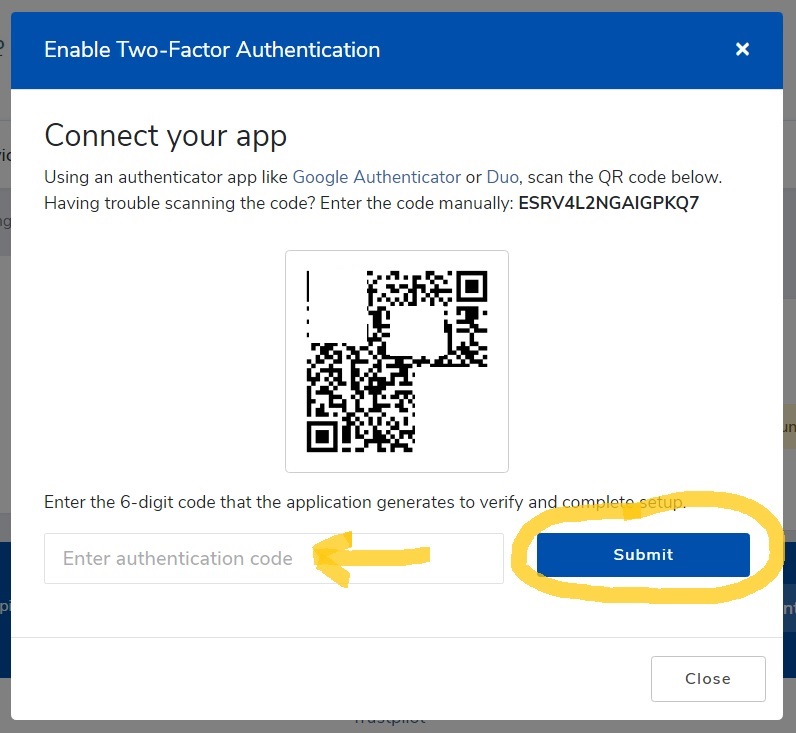
Quickly!! Type in the code the App gives you after scanning the QR code with the App on your phone.
It does change every few seconds so do be aware of this.
After entering your code, you will see the screen below:
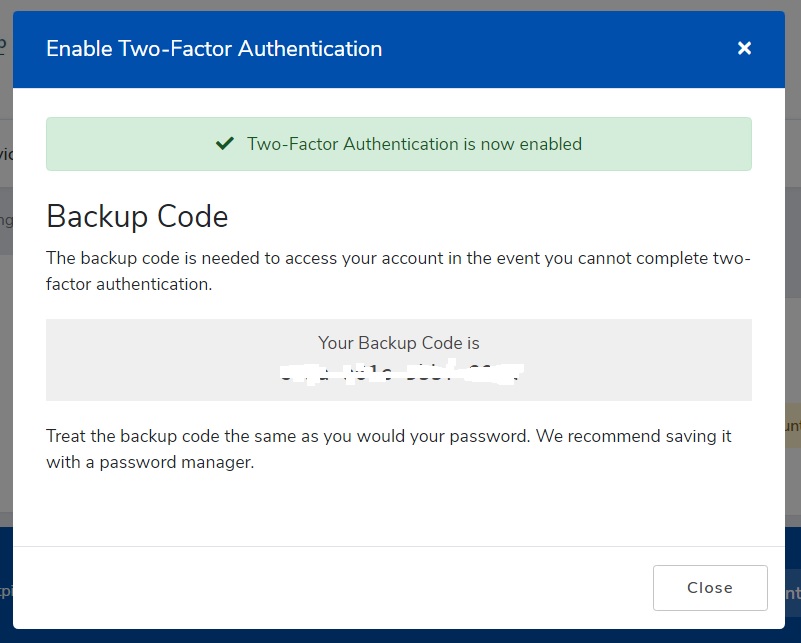
NB! Save your backup code, the key to your account is the phone, it is not stored on Google in anyway shape or form, if you lose your phone, you can not get into your account its that simple, BUT! If you saved your backup code above, you will be able to open your account without the phone & the App, JUST Once! Then the code will change automatically:
From Now on when you log into USL, the system will ask you for a 2FA after you logged in:
Open your App on the phone and enter the code given by the App as shown below:

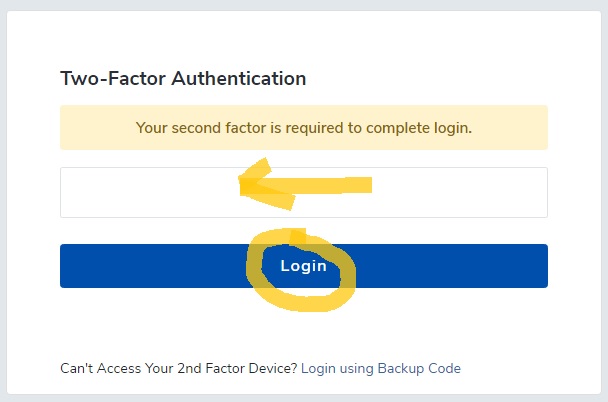
How To Login With Security Code That You Saved If Phone is Lost Stolen Or Broken:
When you are asked for your code, click on "Login Using Backup Code"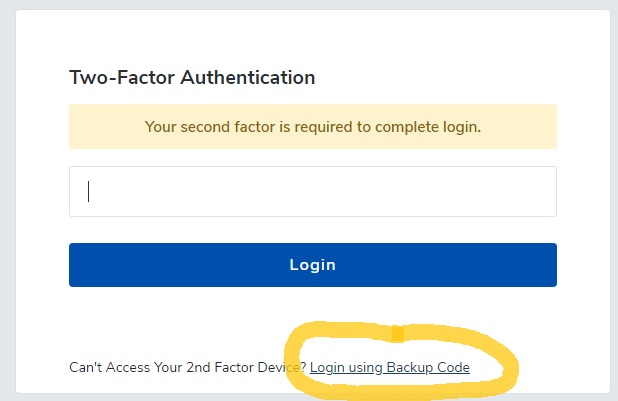
Then: Enter Your Backup Code & Login!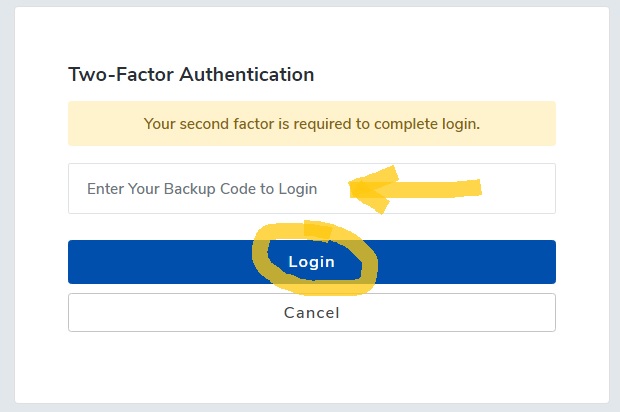
The Code will change automatically so do save it again just in case.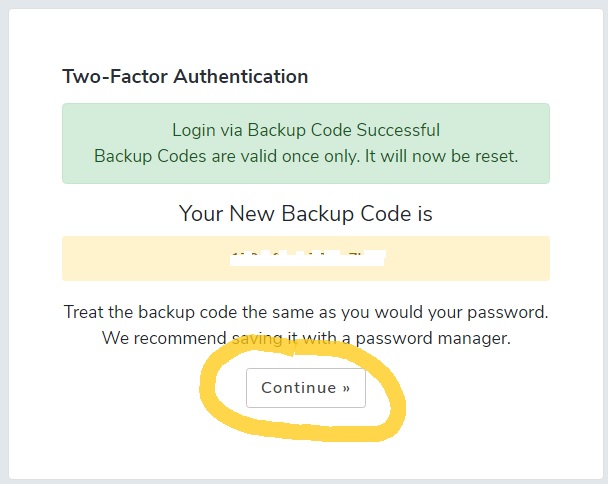
That's It!
If you forgot to save your security code or have any problems at all please just contact support
We highly recommend that you secure your account with 2FA.
You can also setup 2FA on your cPanel Accounts Click Here:






