A. Please make sure that your domain name has already propagated (can be accessed via a web browser), if it hasn't your email will not function.
B. Make sure you have created your mailbox at http://yourdomain.co.za/cpanel first before configuring Thunderbird.
You are now ready to set up your email account in Mozilla Thunderbird ( http://www.mozilla.org/thunderbird/ )
- Open Mozilla Thunderbird
- Select the far right menu icon and select NEW as in the pic below:
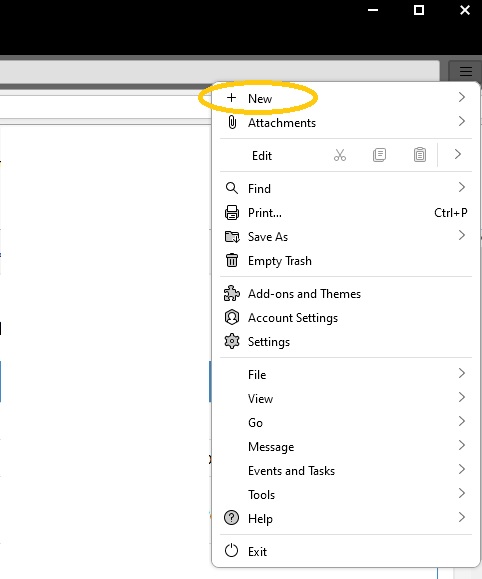
3. Now select the Existing Email Account Option as in the pic below: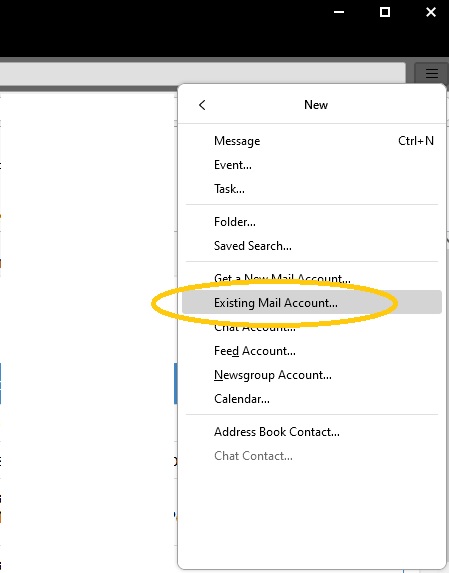
4. Now just follow the video below step by step.








